1. Enable & Configure Chart Click Actions with Metric
- Click on the Settings icon and navigate to the Actions section.
- Then, toggle on the Chart Click Actions with Metric option.
- Select the metric you want to drill down into from the current metric and save the metric to your dashboard.
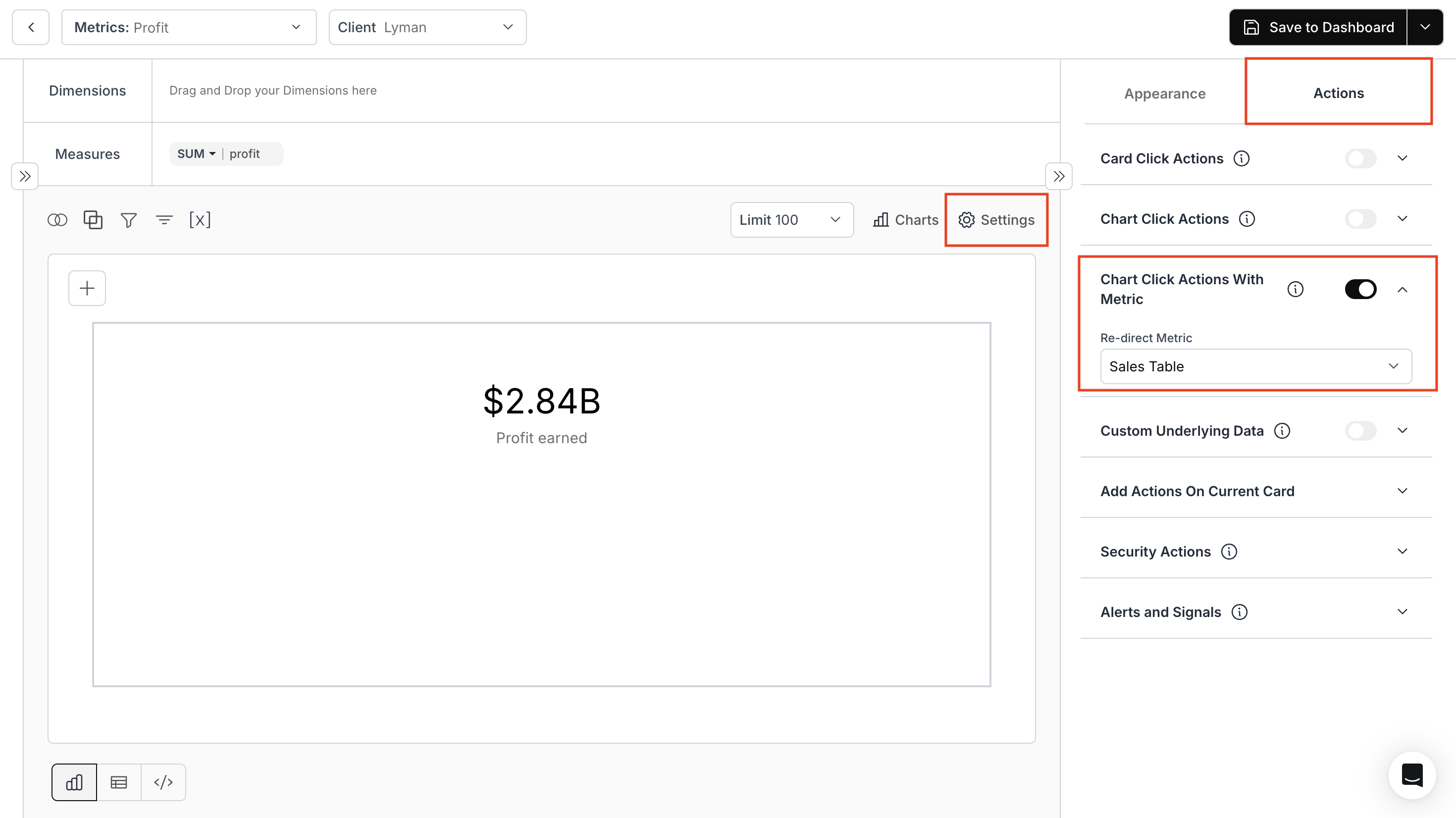
2. Save Metric to Dashbaord
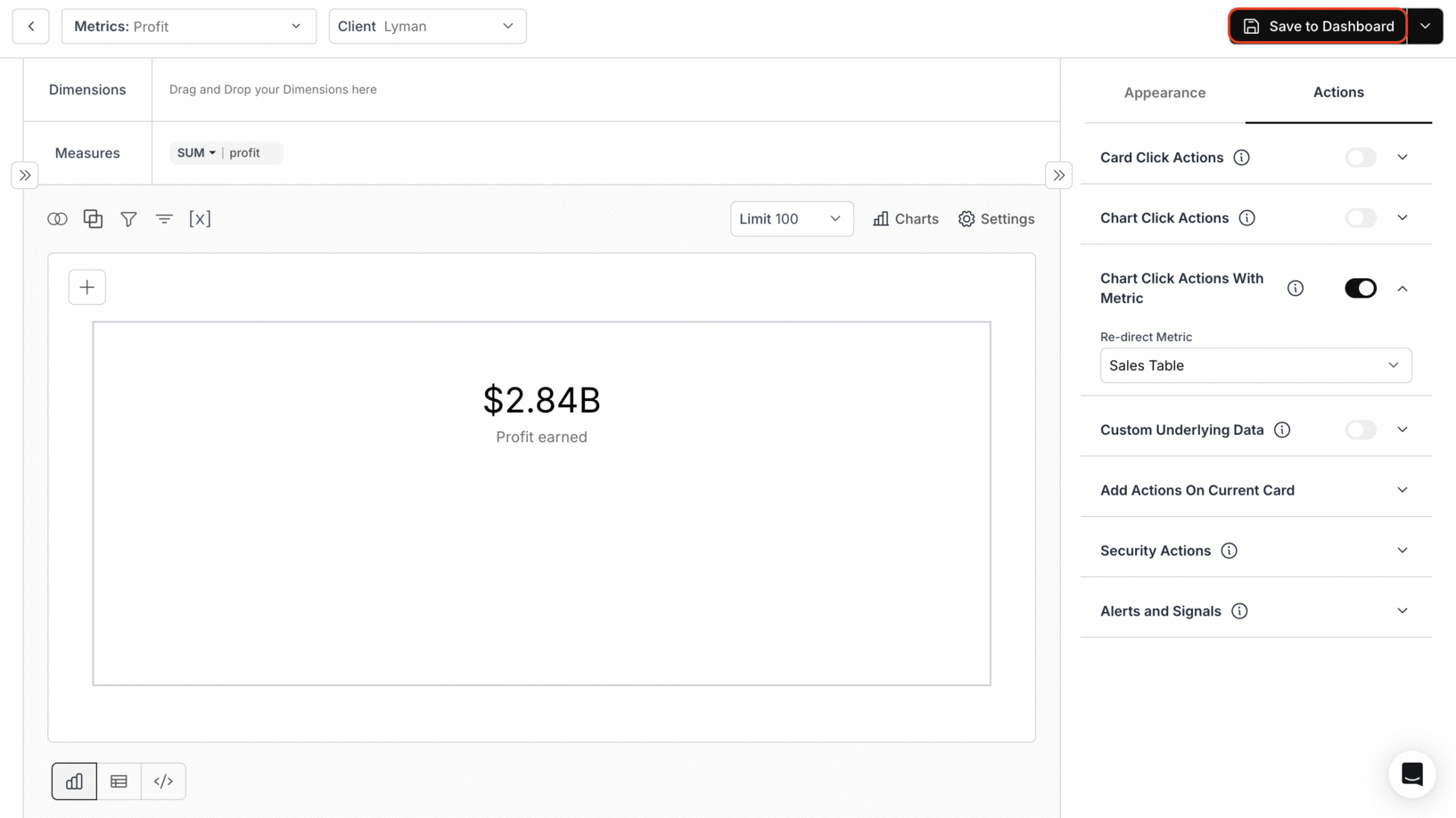
3. View the Drill-Down Action
Once configured, clicking on a chart will drill down into the selected metric, displaying a more detailed view.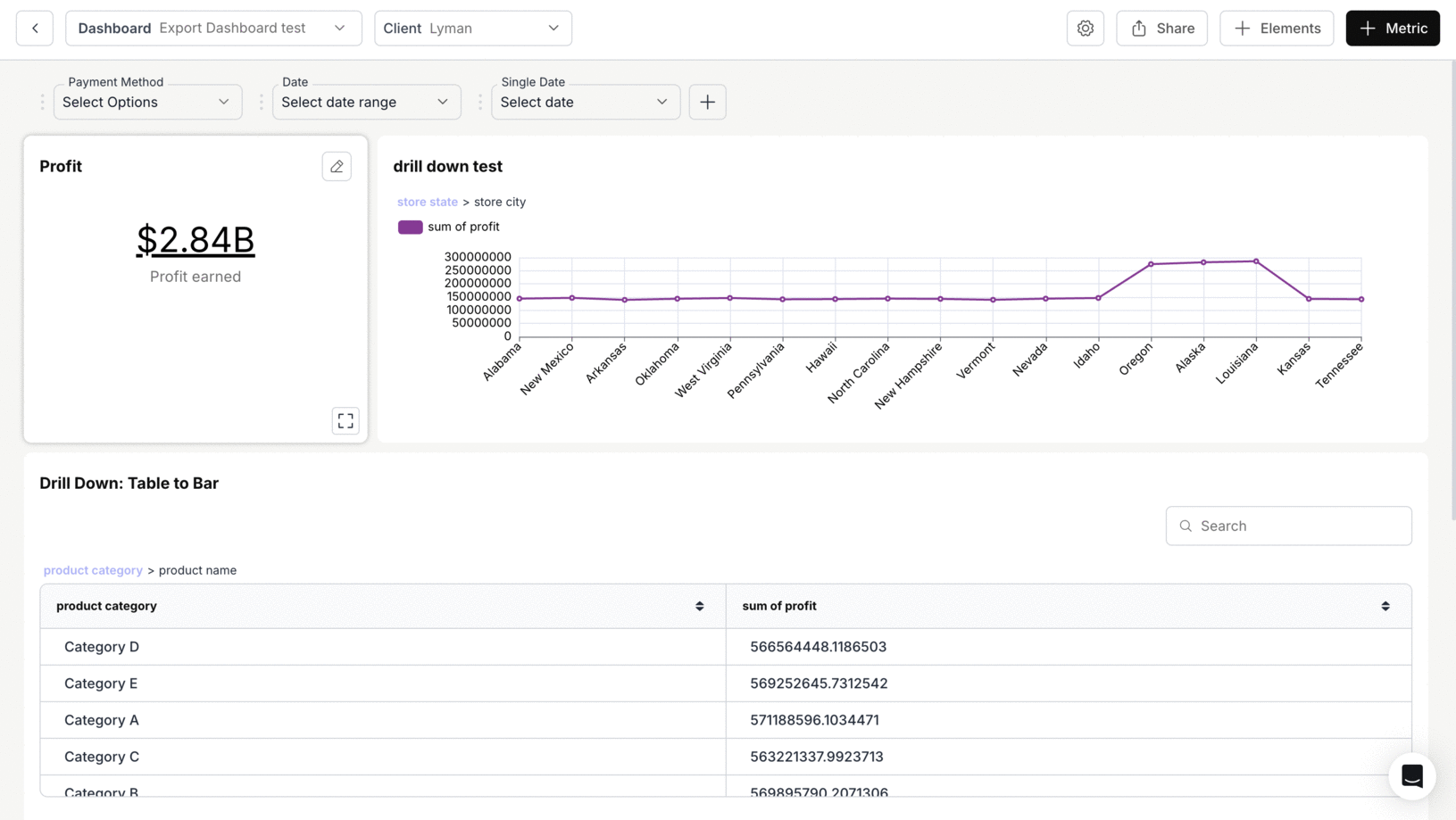
You’ve successfully enabled Chart Click Action with Metric!
Your charts can now drill directly into deeper insights, creating a seamless and interactive analytical flow.
Your charts can now drill directly into deeper insights, creating a seamless and interactive analytical flow.

